Everything that you choose to do on your PC will seem monotonous if what you’re getting displayed isn’t up to the mark. Be it gaming, editing videos or photos, watching a movie, or just reading from your favourite blog, the monitor is the window to look inside the soul of your computer. Below are the features you must take into consideration before buying a monitor.
LG Monitor Buying Guide
- Purpose: First of all, decide on what basis you’re choosing the monitor as every monitor has a different priority. For example, a gamer would choose low response times and fast refresh rates, whereas a professional would prefer accuracy in colours.
- Resolution: The number of pixels a monitor fits in the width x height format is what you mean by the monitor’s resolution. The minimum that everyone requires is 1920 x 1080 which means FHD (Full HD), i.e. 1080p. But if you prefer an even sharper image, you may choose QHD or even 4K or 5K.
- Monitor size: Monitor quality is also heavily impacted by the pixel density. Generally the sweet spot is at 109 ppi (pixels per inch). Now with a lower resolution, a large-size monitor usually has a low pixel density. Generally, 32 inches is fine if you generally watch from typical desktop distances.
- Refresh rates: Refresh rates indicate the total number of times the monitor updates per second with new information. Refresh rate is measured in Hz (hertz). Gamers prefer a monitor with at least 75 Hz, and bigger the number of hertz, better and smoother the image qualities. Most gaming monitors have at least 120 Hz, and for non-gaming individuals, 60 Hz works fine.
- Response times: Response time is effective in learning how long a monitor takes to change individual pixels from one shade of grey to another, or from black to white. Shorter the time taken, the better, but response time is not a big priority for non-gamers. Longer response times implies motion blur while watching fast-paced videos or during gaming. For gaming monitors, usually highest response time is at 5ms.
- Panel tech: Amongst all the three panel types, VA monitors have the best contrast. IPS monitors have comparatively fast response times and colour plates are slightly more improved over the VA panels, but the contrast is poorer. TN monitors are the fastest, but the image quality is extremely poor if one views it from a side angle, and they are the cheapest. Hence, for image quality, VA > IPS > TN.
Now, the 10 best LG monitors in the market now are:
1. LG 24MP400

Features:
- Display: 24 inch (60.4 cm) Full HD (1920 X 1080) IPS Panel, Anti Glare
- Connectivity: VGA Port, HDMI Port, Headphone Port
- Gaming Features: AMD Freesync , Motion Blur Reduction, Black Stablizer, Dynamic Action Sync
- Stand: Tilt Stand and VESA 75 x 75 Wall Mount
- Refresh Rate: 75 Hz
- Display Type: LCD
- Viewing Angle: 178 Degrees
- Special Features: Adaptive Sync, Tilt Adjustment, Flicker-Free
- Specific Uses For Product: Education, Photo Editing, Business
2. LG 22MP68VQ

Features:
- Display: 22 inch (54.61 cm) Full HD (1920 X 1080) Borderless IPS Panel
- Connectivity: VGA Port, HDMI Port, DVI Port, Headphone Out
- Gaming Features: AMD Free Sync, Black Stabilizer
- Stand: Tilt Stand and VESA 75 x 75 Wall Mount
- Refresh Rate: 75 Hz
- Display Technology: LCD
- Special Features: Anti Glare Screen, Adaptive Sync, Tilt Adjustment, Flicker-Free
- Specific Uses For Product: Education, Programming, Business
3. LG 22MK600M (Black)

Features:
- 21:5″ Full HD (1920 x 1080) IPS Monitor 178/178 Viewing Angle
- 3 Side Borderless Slim Design
- Colour Calibrated Screen for accurate Colour Reproduction
- HDMI x 2, D-Sub, Headphone Out
- Radeon Free sync for smooth Gaming action
- Black Stabilizer, Dynamic Action Sync, Crosshair
4. LG 24MP88HV

Features:
- 24 inches (60.45 cm) Full HD (1920 X 1080) Borderless (4 Side) with Speaker IPS Panel
- 1 VGA Port, 2 HDMI Ports, 1 Audio-In Port, 1 Audio-Out Port, 1 Headphone Port, 2 Speakers (10 Watt each)
- 16:9 Aspect Ratio, Brightness (Typical): 250 cd/m²
- Refresh Rate: 60 Hz, Response Time: 5 ms
- 178 degrees horizontal & 178-degree vertical viewing angle
- Flicker Free Technology
5. LG 27MP89HM

Features:
- 27-inch Full HD Colour Calibrated IPS Display with sRGB 99%. Brightness 250 cd/m2
- 4 Side Borderless Design
- HDMI x 2, D-Sub x 1, Audio Out Port x 1, Audio in Port x 1
- 10w (5w x 2) Max Audio Speakers
- AMD Free sync with Black Stabilizer & Dynamic Action Sync
- Wall Mount VESA 100 x 100
6. LG 29WN600

Features:
- Radeon Free Sync, Inbuilt Speaker MaxxAudio (7W x 2)
- 73 cm WFHD (2560 x 1080) Resolution IPS Panel with HDR 10, Colour Calibrated sRGB 99%
- HDMI x 2, Headphone Out
- Tilt Adjustable Stand, VESA Wall Mount (100 x 100 mm)
- Black Stabilizer, DAS Mode, Screen split2.0, On Screen Control, Flicker Safe, Reader Mode
7. LG 27GL650F

Features:
- Nvidia Certified G-Sync Compatible 144 Hz, 1ms Gaming Monitor
- 27 Inch Full HD IPS Screen (sRGB 99%) with HDR 10, 400 nits Brightness
- Dual HDMI, Display Port, Headphone Out
- Height Adjust, Pivot (Landscape & Portrait), Tilt (+5, -15 degrees) Stand
- Wall Mount option with 100 x 100 VESA Compatible
8. LG 27QN600
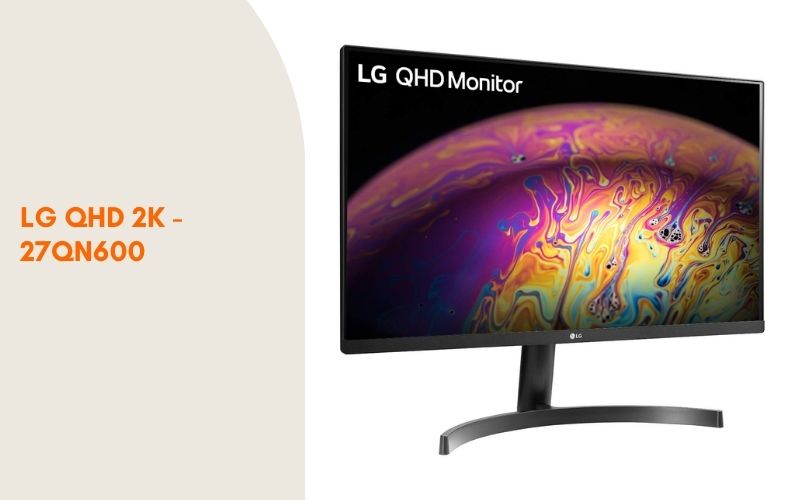
Features:
- 27-inch QHD (2560 x 1440) Resolution IPS Monitor with HDR 10
- Colour Calibrated sRGB 99% – 350 Nits Brightness, 1 billion Colours
- Display Port 1.4, Dual HDMI, Headphone Out, Audio In
- AMD Free sync, Black Stabilizer, Dynamic Action Sync, 75Hz Refresh Rate
- Wall Mount option with 100 x 100 VESA Compatible
9. LG 2-32GK650

Features:
- 144 Hz, 1ms (MBR) Gaming Monitor
- 32 inches QHD (2K 2560 x 1440) VA Panel
- Ports: DisplayPort, HDMI x 2, Headphone Out
- Radeon Free sync
- Dynamic Action Sync, Black Stabilizer
- 3 Side Borderless Design
- Customized Gaming Modes
10. LG 27UL550

Features:
- 27 inches (68.4 cm) 4K-UHD (3840 x 2160) Resolution IPS Panel with HDR 10, (178/178 Degree Viewing Angle), Radeon FreeSync
- HDMI x 2, Display port, Headphone Out
- Height Adjustable Stand, Tilt, Pivot VESA Wall Mount (100 x 100 mm)
- Black Stabilizer, Dynamic Action Sync, On Screen Control, Sphere Lighting
Conclusions:
Hardware vendors have experience in how the customer’s preferences vary for different display specs and features and hence the market is flooded with an ocean of options. But it remains upon you, and you only, to decide which features and specs are most valuable for you and that all depends on how you use your monitor.

